See what I did there? Stone Age? OK, sorry about that.
BGA’s database layer is… old. Writting database requests by hand is tedious and prone to errors.
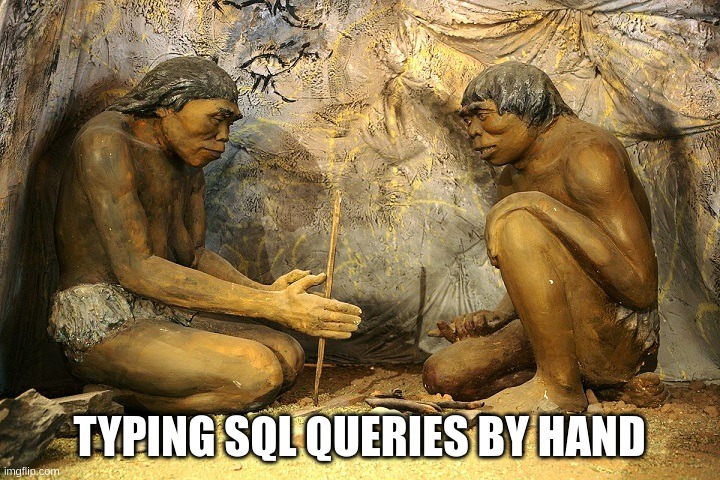
So after developing 2 games on BGA, I understood enough of the framework to build my own library on top of what is provided.
And the first thing on my todo list: a better database layer!
Let’s start with a simple table named shape:
1
2
3
$this->getObjectListFromDB(
"SELECT shape_id, shape_type_id, player_id FROM shape"
);
shape_idis a unique id for the shape.shape_type_idis a number. 0 is a triangle, 1 is a square and 2 is an hexagon.player_idis the player that owns the shape. It’sNULLif the shape is in the general supply.
We would like to be able to read each rows in a class like this:
1
2
3
4
5
6
class Shape
{
public $shape_id;
public $shape_type_id;
public $player_id;
}
We need to be able to match columns with the class properties and also know which property is the primary key of the table. There are many ways to do that but let’s look at annotations.
Annotations / Attributes
PHP 8 adds attributes (called annotations in other languages) which could be very useful here… but right now we are stuck with PHP 7.4. But all is not lost since we can use Doc comments to implement something similar. Our class will look like this:
1
2
3
4
5
6
7
8
9
class Shape
{
/** @dbcol @dbkey */
public $shape_id;
/** @dbcol */
public $shape_type_id;
/** @dbcol */
public $player_id;
}
Note the double stars at the start of the comments: this normally indicates to PHP that this comment should be extracted to generate documentation. But we will use this to implement annotations. (This is not my idea, there are existing libraries that do this too.)
Here’s how it works:
1
2
3
4
5
6
$reflect = new ReflectionClass(Shape::class);
foreach ($reflect->getProperties() as $property) {
$name = $property->getName();
$doc = $property->getDocComment();
echo("$name: $doc\n");
}
And the output will look like this:
1
2
3
shape_id: /** @dbcol @dbkey */
shape_type_id: /** @dbcol */
player_id: /** @dbcol */
We use PHP’s ReflectionClass to list properties and get their doc comment. This class has other very useful methods when you need to inspect the internals of classes.
With that, we only need to parse those comments to know which properties are database columns and which are also the primary key(s) of the table. We’ll leave the parsing out of this blog post, but see the end for a link to the full implementation.

Generating SELECT
Generating a SELECT is now easy:
1
2
3
4
5
6
7
8
9
$dbColumns = implode(',', array_map(function ($p) {
// We would need to filter to take only the @dbcol annotations
return $p->getName();
}, $reflect->getProperties()));
$sql = "SELECT $dbColumns FROM shape";
echo($sql);
// Output:
// SELECT shape_id,shape_type_id,player_id FROM shape
Generating UPDATE, INSERT and DELETE
Generating an UPDATE from a Shape instance requires a little helper to properly format values for SQL:
1
2
3
4
5
6
7
8
9
10
11
12
13
function sqlNullOrValue($value)
{
if ($value === null) {
return "NULL";
}
if (is_string($value)) {
return "'" . addslashes($value) . "'";
} else if (is_bool($value)) {
return ($value ? "1" : "0");
} else {
return "$value";
}
}
With that, we can generate the UPDATE:
1
2
3
4
5
6
7
8
9
10
11
12
13
14
15
16
17
18
19
$row = new Shape();
$row->shape_id = 123;
$row->shape_type_id = 1; // A square!
$row->player_id = null;
$dbValues = implode(', ', array_map(function ($p) use ($row) {
// We would need to filter to take only the @dbcol annotations
return $p->getName() . " = " . sqlNullOrValue($p->getValue($row));
}, $reflect->getProperties()));
$dbKeys = implode(' AND ', array_map(function ($p) use ($row) {
// We would need to filter to take only the @dbkey annotations
return $p->getName() . " = " . sqlNullOrValue($p->getValue($row));
}, $reflect->getProperties()));
$sql = "UPDATE shape SET $dbValues WHERE $dbKeys";
echo($sql);
// Output (if it was properly filtered):
// UPDATE shape SET shape_id = 123, shape_type_id = 1, player_id = NULL WHERE shape_id = 123
Finally, generating an INSERT or a DELETE is pretty much the same.
Wrapping everything in a manager class

We can now take everything a wrap it in a nice class:
1
2
3
4
5
6
7
8
9
10
11
12
13
14
15
16
17
18
19
20
21
22
23
24
25
26
27
28
29
30
31
32
33
34
35
36
37
38
// APP_DbObject allows us to call BGA database functions
class RowManager extends APP_DbObject
{
// ... private members ...
public function __construct(string $tableName, string $baseRowClassName)
{
// ... keep those parameters in private members ...
}
public function insertRow($row)
{
// Generate INSERT and call $this->DBQuery($sql)
}
public function updateRow(BaseRow $row)
{
// Generate UPDATE and call $this->DBQuery($sql)
}
public function deleteRow(BaseRow $row)
{
// Generate DELETE and call $this->DBQuery($sql)
}
public function getAllRows()
{
$sql = // Generate SELECT
foreach ($this->getObjectListFromDB($sql) as $row) {
$rowObject = new $this->baseClassRowName;
foreach ($row as $property => $value) {
$rowObject->$property = $value;
}
// $rowObject properties are now initialised. Keep all
// those objets in an array to return them all.
}
}
}
We can use our new manager it like this:
1
2
3
4
5
6
7
8
9
$row = new Shape();
$row->shape_id = 123;
$row->shape_type_id = 1; // A square!
$row->player_id = null;
$manager = new RowManager('shape', Shape::class);
$manager->insertRow($row);
$manager->getAllRows(); // Returns an array of Shape instances
Success!
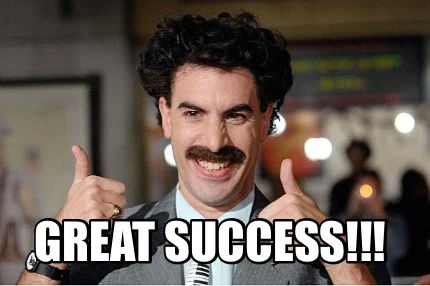
… But we can do much better now that we got a working database manager.
The case of shape_type_id
The fact that shape_type_id is a integer means that we need to write code like this:
1
2
3
4
5
6
7
8
9
10
11
12
13
14
15
16
17
18
class Shape
{
// ... Properties ...
// Not the best example but you get the idea
public function countSides()
{
switch ($this->shape_type_id) {
case 0:
return 3;
case 1:
return 4;
case 2:
return 6;
}
throw new BgaSystemException("Unknown shape_type_id!");
}
}
This is not very nice, especially if you have multiple functions and you need to add a new shape type! Let’s try to change how Shape is defined:
1
2
3
4
5
6
7
8
9
10
11
12
13
14
15
16
17
18
19
20
21
22
23
24
25
26
27
28
29
30
31
32
33
34
35
36
37
abstract class Shape
{
/** @dbcol @dbkey */
public $shape_id;
// NOTE THE CHANGE ON THE NEXT 2 LINES
/** @dbcol @dbclassid */
public $class_id;
/** @dbcol */
public $player_id;
abstract public function countSides();
}
class Triangle extends Shape
{
public function countSides()
{
return 3;
}
}
class Square extends Shape
{
public function countSides()
{
return 4;
}
}
class Hexagon extends Shape
{
public function countSides()
{
return 6;
}
}
Much better! In the database, class_id must be a (long enough) varchar. But how to get our database manager to understand this?
1
2
3
4
5
6
7
8
9
10
11
12
13
14
15
16
17
18
19
20
21
22
23
24
25
26
27
28
29
30
31
32
33
34
35
36
37
38
39
40
41
42
43
class RowManager extends APP_DbObject
{
// No change to constructor
public function insertRow($row)
{
// We must now do this:
$propertyClassId = // Get property with @dbclassid, so 'class_id' in our case
if ($propertyClassId !== null) {
// get_class will return the real class as
// a string, so 'Triangle', 'Square' or 'Hexagon'
$row->$propertyClassId = get_class($row);
}
// Generate INSERT and call $this->DBQuery($sql)
}
public function updateRow(BaseRow $row)
{
// We do the same thing to update the property with @dbclassid
// Generate UPDATE and call $this->DBQuery($sql)
}
// No change for deleteRow
public function getAllRows()
{
$sql = // Generate SELECT
foreach ($this->getObjectListFromDB($sql) as $row) {
$classId = $this->baseClassRowName;
$propertyClassId = // Get property with @dbclassid, so 'class_id' in our case
if ($propertyClassId !== null) {
$classId = $row[$propertyClassId];
}
// PHP can create class if you have their name in a string
$rowObject = new $classId;
foreach ($row as $property => $value) {
$rowObject->$property = $value;
}
// $rowObject properties are now initialised. Keep all
// those objets in an array to return them all.
}
}
}
We can now create shapes and save them:
1
2
3
4
5
6
7
8
9
10
11
12
13
14
$row1 = new Square();
$row1->shape_id = 123;
$row1->player_id = null;
$row2 = new Triangle();
$row2->shape_id = 456;
$row2->player_id = 67890123;
$manager = new RowManager('shape', Shape::class);
$manager->insertRow($row1);
$manager->insertRow($row2);
$manager->getAllRows(); // Returns [Square, Triangle]
Note that unlike real inheritance, all the properties must be in the base class since we only have one table.
And that’s not all!
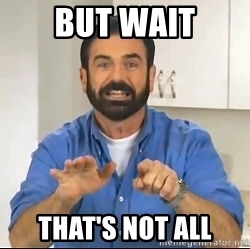
This post is only a part of what you can do! For example, in my implementation, I support the annotation @dbautoincrement to indicate that the column is autoincrement in the database so that the library can read the new value from the database when inserting. I also prefer my database columns to be snake_case (like shape_id) while in PHP they are camelCase (like $shapeId) so I do this conversion too. And so much more!
If you want to see more of the database library, you can look at the implementation in DB.php. The annotation library (and more reflection-related functions) is in another file: Meta.php.
Hopefully, next time we’ll talk about what we can build on top of that database manager. Until next time, have fun!
Comments powered by Disqus.