Let’s talk about undoing.
BGA has an undo system but it has limitations:
- You only have one undo. If you have a multi-step action, undoing means restarting from the beginning.
- The undo system saves the whole database and restores everything. So it’s impossible to use when multiple players can do something to the database, whether in a multipleactiveplayer state — or if your inactive players can set an option specific to the table — or anything else that touches the database.
This means that you often have to roll your own undo system. One solution is what I did for The Isle of Cats: you do your multi-step actions on the client side. This is totally doable with your own system or with setClientState. And setClientState is often the simplest — and best — choice. But this can lead to code duplication between the client side and the server side since you must do more on the client side (like validations).
So after creating a database layer, I set out to create a reusable, server-side undo system.

A simple start
Let’s start with a simple game with only one database table, shape, with 3 columns:
shape_idis a unique id for the shape.shape_type_idis a number. 0 is a triangle, 1 is a square and 2 is an hexagon.player_idis the player that owns the shape. It’sNULLif the shape is in the general supply.
Let’s say that on your turn, you can do something to take the shape. So you need to change player_id from NULL to 1234. To be able to undo that, you could add a new boolean column that is TRUE when the row has been modified. This works, but if it’s possible to take more than one shape, you won’t know the order in which the actions where done. So you change this new column to an integer to keep the order. This works until you can take the shape of another player: you must then remember the previous player_id. This really doesn’t scale: soon you’ll be taking a copy of the whole database and we’re back to the BGA undo system.
Something different
We really need a different system. Let’s start at the very beginning: something that can do. We’ll assume that we have a database layer that return classes for our table:
1
2
3
4
5
6
7
8
9
10
11
12
13
14
15
16
17
18
19
20
21
22
23
24
25
26
27
28
29
30
31
32
33
34
35
36
37
38
// Free function
function getShapeById($shapeId)
{
$shape = // Get Shape class instance from database layer
return $shape;
}
class PlayerTakeShapeActionCommand
{
private $playerId;
private $shapeId;
public function __construct($playerId, $shapeId)
{
// You know the drill
}
public function do()
{
$shape = getShapeById($this->shapeId);
$shape->playerId = $this->playerId;
}
}
// And somewhere in mygame.game.php (so in "class mygame extends Table"):
public function playerTakeShape($shapeId)
{
// Not shown: other validations...
$action = new PlayerTakeShapeActionCommand($this->getActivePlayerId(), $shapeId);
$action->do();
}
protected function getAllDatas()
{
$result = [];
$result['shapes'] = getAllShapes(); // getAllShapes() is left to your imagination
return $result;
}
When a player clicks on a shape and playerTakeShape() is called, this does… nothing.
- No notifications are sent, so the client doesn’t know something happened.
- Nothing is saved to the database so the change does not persist.
This is great! Great? Yes! You’ll see later why we need something that does nothing. But for now, we need it to do a bit more: we need the modification to the shape to persist in memory:
1
2
3
4
5
6
7
8
9
10
11
12
13
14
15
16
17
18
19
20
21
22
23
24
25
26
27
28
29
30
31
32
// Global
$modifiedShapes = [];
// Free function
function markShapeModified($shape)
{
global $modifiedShapes;
// $shape references a class (so it's _not_ a copy)
$modifiedShapes[$shape->shapeId] = $shape;
}
// Free function
function getShapeById($shapeId)
{
global $modifiedShapes;
if (array_key_exists($shape->shapeId, $modifiedShapes)) {
return $modifiedShapes[$shape->shapeId];
}
$shape = // Get Shape class instance from database layer
return $shape;
}
class PlayerTakeShapeActionCommand
{
// ...
public function do()
{
$shape = getShapeById($this->shapeId);
markShapeModified($shape);
$shape->playerId = $this->playerId;
}
}
This still does nothing: after the request to the server, what is only in memory is lost! But if we could save the instance of PlayerTakeShapeActionCommand to the database and reload it, we could call its do() function. And after the do(), getShapeById() would always return the modified shape.
A detour into serialize-land

With PHP’s ReflectionClass, it’s actually easy to tranform (almost) any class to a string and back:
ReflectionClassallows us to loop on all properties and get their names and values, even if they are private.- If a value is an array or an object, we need to do a recursive call to process everything.
- If its an object, we need to remember the class name to recreate it.
1
2
3
4
5
6
7
8
9
10
11
12
13
14
15
16
17
18
19
20
21
22
23
24
25
// Free function
function extractAllPropertyValues($object)
{
if (is_array($object)) {
return array_map(function ($o) {
return extractAllPropertyValues($o);
}, $object);
} else if (!is_object($object)) {
return $object;
}
$allProperties = [
// The name @classId is arbitrary. It's prefixed with
// an @ to avoid collisions with real properties
'@classId' => get_class($object),
];
$reflect = new ReflectionClass(get_class($object));
foreach ($reflect->getProperties() as $property) {
$property->setAccessible(true); // Bypass private or protected
$value = $property->getValue($object);
$allProperties[$property->getName()] = extractAllPropertyValues($value);
}
return $allProperties;
}
This function actually gives us an associative array than can be converted to a string with json_encode(). To recreate the object, we do the samething in reverse. We also need to use ReflectionClass::newInstanceWithoutConstructor to avoid the class constructor (for which we don’t know the parameters):
1
2
3
4
5
6
7
8
9
10
11
12
13
14
15
16
17
18
19
20
21
22
23
// Free function
function rebuildAllPropertyValues($values)
{
if (!is_array($values)) {
return $values;
}
if (array_key_exists('@classId', $values)) {
$reflect = new ReflectionClass($values['@classId']);
$object = $reflect->newInstanceWithoutConstructor(); // Like 'new' but does not call the constructor
unset($values['@classId']);
foreach ($values as $propertyName => $value) {
$value = rebuildAllPropertyValues($value);
$property = $reflect->getProperty($propertyName);
$property->setAccessible(true); // Bypass private or protected
$property->setValue($object, $value);
}
return $object;
} else {
return array_map(function ($value) {
return rebuildAllPropertyValues($value);
}, $values);
}
}
Again, this requires a call to json_decode($string, true) to convert a string to an associative array that can be passed to rebuildAllPropertyValues().
Back to doing
Now that we can tranform our class into a string, we only need a table — let’s call it action_command — with two columns:
- An autoincrement id, which is the order the actions are inserted
- A big enough varchar column to store the serialized class.
Our game functions now looks like this:
1
2
3
4
5
6
7
8
9
10
11
12
13
14
15
16
17
18
19
20
21
22
23
24
25
26
27
28
29
30
31
32
33
34
// Free function
public function saveActionToDatabase($action)
{
$string = json_encode(extractAllPropertyValues($action));
// Save $string in action_command table
}
// Free function
public function reloadActionsFromDatabase()
{
foreach (/*get rows from action_command table*/ as $row) {
$action = rebuildAllPropertyValues(json_decode($row->string_column, true));
// Don't forget, calling "do()" will fill $modifiedShapes
$action->do();
}
}
// Somewhere in mygame.game.php (so in "class mygame extends Table"):
public function playerTakeShape($shapeId)
{
reloadActionsFromDatabase();
// Not shown: other validations...
$action = new PlayerTakeShapeActionCommand($this->getActivePlayerId(), $shapeId);
$action->do();
saveActionToDatabase($action);
}
protected function getAllDatas()
{
reloadActionsFromDatabase();
$result = [];
// NOTE: getAllShapes() must look in $modifiedShapes for this to work
$result['shapes'] = getAllShapes(); // getAllShapes() is left to your imagination, as long as you imagine the right implementation :)
}
Suddenly, we can save actions and redo them each time we need it! … But we still need to reload to see the result. We need to integrate notifications into this. Let’s create a class to help us:
1
2
3
4
5
6
7
class Notifier
{
public function notify($notifType, $notifLog, $notifArgs)
{
// Get a reference to the game class and call notifyAllPlayers
}
}
We can now notify our players:
1
2
3
4
5
6
7
8
9
10
11
12
13
14
15
16
17
18
class PlayerTakeShapeActionCommand
{
// ...
public function do($notifier)
{
$shape = getShapeById($this->shapeId);
markShapeModified($shape);
$shape->playerId = $this->playerId;
$notifier->notify(
'MOVE_SHAPE_TO_PLAYER',
'Moving!',
[
'playerId' => $this->playerId,
'shapeId' => $this->shapeId,
]
);
}
}
But there’s a problem: we want to send a notification only the first time we do the action, not when we reload it from the database. Another class to the rescue: just drop notifications when reloading.
1
2
3
4
5
6
7
8
9
10
11
12
13
14
15
16
17
class ReloadNotifier
{
// Yes, a function that does nothing!
public function notify($notifType, $notifLog, $notifArgs)
{
}
}
// Free function
public function reloadActionsFromDatabase()
{
$notifier = new ReloadNotifier();
foreach (/*get rows from action_command table*/ as $row) {
$action = rebuildAllPropertyValues(json_decode($row->string_column, true));
$action->do($notifier);
}
}
But… where’s the undo?
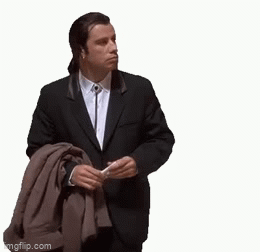
Now that we know how to do, let’s undo.
Again, if we could convince everyone to just reload the whole page after each action, undoing would only requires deleting the last row in the action_command table. But we need those notifications. So in our PlayerTakeShapeActionCommand class, we must remember what is needed to undo the action and add a function to send the notification:
1
2
3
4
5
6
7
8
9
10
11
12
13
14
15
16
17
18
19
20
21
22
23
24
25
26
27
28
29
30
31
32
33
34
35
36
37
38
39
40
41
42
43
class PlayerTakeShapeActionCommand
{
private $playerId;
private $shapeId;
// NEW
private $previousPlayerId;
public function __construct($playerId, $shapeId)
{
// You know the drill: store $playerId and $shapeId in properties
// But leave $previousPlayerId null
}
public function do($notifier)
{
$shape = getShapeById($this->shapeId);
// NEW
$this->previousPlayerId = $shape->playerId;
markShapeModified($shape);
$shape->playerId = $this->playerId;
$notifier->notify(
'MOVE_SHAPE_TO_PLAYER',
'Moving!',
[
'playerId' => $this->playerId,
'shapeId' => $this->shapeId,
]
);
}
// NEW
public function undo($notifier)
{
$notifier->notify(
'MOVE_SHAPE_TO_PLAYER',
'Undoing!',
[
'playerId' => $this->previousPlayerId,
'shapeId' => $this->shapeId,
]
);
}
}
And the implementation of undo is straightforward:
1
2
3
4
5
6
7
8
9
// Somewhere in mygame.game.php (so in "class mygame extends Table"):
public function undo()
{
// Send an error if the action_command table is empty: no actions to undo!
$row = // Get last row from from action_command table
$action = rebuildAllPropertyValues(json_decode($row->string_column, true));
$action->undo(new Notifier());
// Delete $row from action_command table
}
When the player confirms their actions — or if they are about to do an action that cannot be undone — we need to:
- Load all rows from
action_commandtable and calldo(); - Save all modified shapes that are in
$modifiedShapesarray; - Delete all rows from the
action_commandtable!
That’s it, we’ve done it!
A nice side effect
Once you have such a system, something unexpected happens: you know the actions that the player did and you can get useful information out of this. This can replace some clunky globals that you need to keep to remember the state of the game.
Here’s a real example. In the game Bärenpark, a player turn is like this:
- You take a tile from your own supply.
- You place the tile on your own board. In doing this, you cover some icons.
- You take tiles from the general supply. The tiles you are allowed to take depends on the covered icons.
Normally, to implement this, you need a table or some globals to remember:
- The tile that is choosen.
- The icons that are covered.
- Each time you take a tile from the general supply, you must match it with the covered icons and remove the icon from the list of icons that are still available.
But with the information in the action_command table, you can get this information for free.
For example, when you choose a tile in step 1, you save the ChooseTileActionCommand class with a $shapeId property. When you are in the state for step 2, you can search the actions for this class and get the selected $shapeId.
The same kind of idea works also for step 2 and 3: in the do() function of step 2, you can save the covered icons in a member array of the class. Once in step 3, you can query those icons to get what tile is available.
The do() function of the ActionCommand classes is also a great place to validate the parameters: is the selected shapeId really a valid shape? If not, just throw an exception to get out of there!
More things to think about
At this point, you might be convinced that this is a good idea. And I am! But if you are about to go with such a system, you still have other important things to think about because a lot of things where left out:
- State and transitions: At some point, you will need an
ActionCommandclass to do and undo state transitions.- This is a good idea but you need to do the transition only in the first
do(), just like with notifications. So theNotifierclass is a good place to encapsulate the code that really calls$this->gamestate->nextState(). - When undoing, you either need to have a valid transition to the previous state, or you need to use the undocumented
$this->gamestate->jumpToState($stateId)call to got back to the previous state.
- This is a good idea but you need to do the transition only in the first
- Grouping ActionCommand: You can split your
ActionCommandin smaller, reusable classes which is great. But if you use more that oneActionCommandin one player action, you will undo only part of the action if your undo only deletes the last row of theaction_commandtable. So create aGroupActionCommandclass: you add yourActionCommandinstances to it and save only theGroupActionCommand. Thedo()of this class only needs to loop on the added classes and call theirdo()functions. The undo is the samething, but you callundo()in reverse order. - Upgrading ActionCommand: Once the game is released, you might need to change an
ActionCommandclass but you will not be able to use BGA’supgradeTableDb()function. There are a few options:- You can create a new class. You leave the
ChooseTileActionCommandclass like it is and you create and start usingChooseTileActionCommandVersion2class instead. Old games will be able to undo the first class and when they choose a new tile, the new class will be created and saved. - You add a new property in your existing class and initialize it in the constructor. When the class is created in your new code, it will have that value. But if it’s read back from the
action_commandtable from a game that started before the new version, the property will benullbecause it won’t be initialized byrebuildAllPropertyValues(). You can then react accordingly.
- You can create a new class. You leave the
A real implementation
There’s a lot in this post but it’s a real system that works and the game Bärenpark uses it (the game is in Alpha at the time of writing).
If you want to poke around and see the real implementation, see Action.php from Bärenpark’s library. Here are a few things to know that will help you browse all this code:
BaseActionRowandBaseActionRowMgrare the base classes for rows that are read from database tables but that can also be modified in memory only. This replaces the ugly global$modifiedShapesand associated functions in the example above.BaseActionCommandis a base class for allActionCommandActionCommandRowis a row in theaction_commandtable.BaseActionCommandNotifierand all derived classes are theNotifierin the example above.ActionCommandMgrloads, saves and deletes rows from theaction_commandtable. It also callsdo()andundo().
You call also look at real ActionCommand classes from the game, like ChooseTileFromPlayerSupplyActionCommandwhich is very simple.
Finally, you can check the function chooseTileFromPlayerSupply which is called when the player clicks on a shape. The undo system allows the function to be very short and easy to read.
More features
One thing to note is that, in Bärenpark’s implementation, what a player does is private to that player until they confirm their turn. This is to allow the player to try some tile placements, like you can do in Patchwork or The Isle of Cats.
This also allows some weirder things like preparing your next move even if it’s not your turn! For this, the game tracks private states, meaning that all players are in the same state for BGA’s framework but the game also has another table to track states for each player. The idea of private states was taken from Welcome to which uses it for a multipleactiveplayer state, but my implementation is pretty similar. Private parallel states based on Welcome’s implementation are now available in BGA’s framework, but they work only when multiple players are active.
Finally, allowing players to prepare their next turn means that there might be conflicts to resolve. If you are interessted in that, see ActionCommandMgr::getReevaluationArgs() and ActionCommandMgr::reevaluate(). I wouldn’t recommend doing something more complicated than undoing the conflicting actions, as trying to fix actions can become complicated very fast. But Bärenpark’s implementation does do a few tricks if you are eager to go down the rabbit hole.
The End!
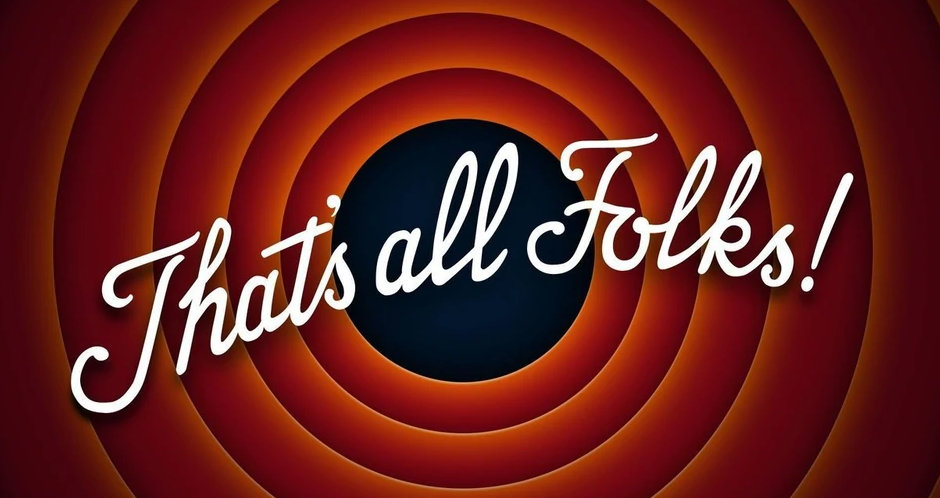
That’s all for now! Until next time, have fun!
Comments powered by Disqus.